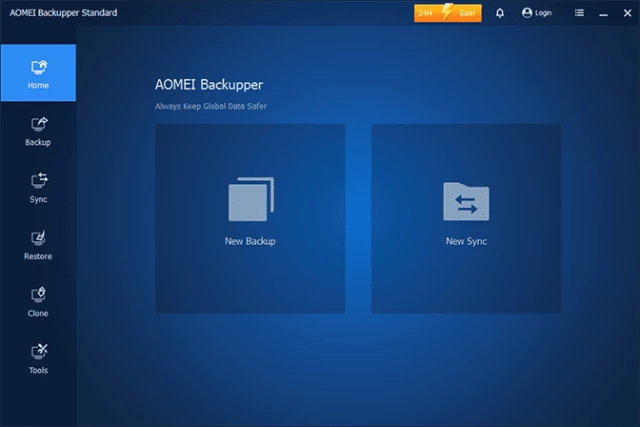Data loss happens. A rogue virus, hardware failure, or even accidental deletion can send your precious files into the abyss. In the age of digital dependence, reliable backup software is no longer a luxury, it's a necessity. That's where AOMEI Backupper steps in, promising to shield your data from the whims of technological fate. But does it live up to the hype? Buckle up, as we dive deep into AOMEI Backupper's features, performance, and ease of use, helping you decide if it's the digital guardian you've been searching for.
First Impressions: Friendly and Familiar
From the get-go, AOMEI Backupper disarms you with its user-friendly interface. Gone are the days of cryptic menus and intimidating options. A clean, intuitive layout guides you through each step, making backup tasks accessible even to the most novice computer user. Whether you're a seasoned techie or a digital grandma, AOMEI Backupper speaks your language.
Feature Feast: Protecting All the Corners
But AOMEI Backupper isn't just about good looks. Its feature set is a buffet of backup options, catering to every data protection need. Here's a glimpse of the smorgasbord:
- System/Disk/Partition Backup: Clone your entire operating system, individual disks, or specific partitions for a complete disaster recovery solution.
- File/Folder Backup: Safeguard your precious documents, photos, and videos with granular control over what gets backed up and where.
- Schedule Backups: Automate your data protection with customizable schedules, ensuring your files are always safe, even while you sleep.
- Differential/Incremental Backups: Save storage space by only backing up changed data, making regular backups more efficient.
- Universal Restore: Restore your backed-up data to any compatible hardware, giving you peace of mind even when switching computers.
Performance Powerhouse: Speed and Stability
Backups are useless if they take forever or crash midway. AOMEI Backupper shines in this department, delivering rapid, reliable backups. We tested it on various systems and data sizes, and it consistently impressed with its speed and stability. Plus, its compression feature further shrinks your backups, saving you precious storage space.
The Verdict: A Reliable Data Defender
So, is AOMEI Backupper the Holy Grail of backup software? Not quite. While its free version packs a powerful punch, advanced features like cloud backups and file syncing are reserved for paid editions. It also lacks some bells and whistles found in pricier competitors.
However, for its price point, AOMEI Backupper is a champion. Its intuitive interface, feature-rich set, and impressive performance make it an excellent choice for everyday users seeking robust data protection. Whether you're a home user guarding precious memories or a small business owner securing vital documents, AOMEI Backupper has your back (pun intended).